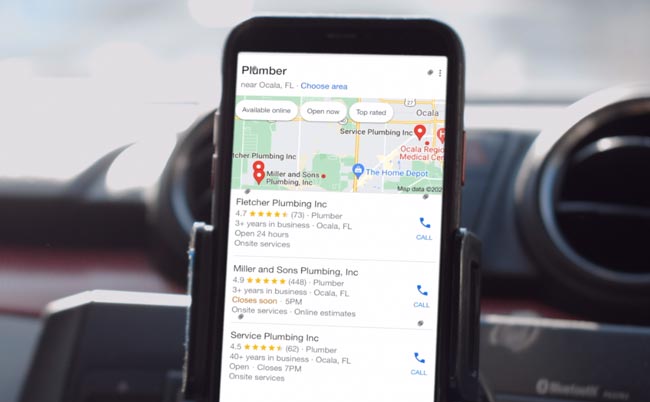Long gone are the days of the Yellow Pages. Once upon a time, you had to take out the big book and go through listings to find something or some service that you were looking to use or buy. You had to go through the alphabetized listings to the service you were looking for and then search through every ad until you fell on something that sparked your interest. Also, you would have to call several places to find the right service provider at the right price for you.
Thankfully those days are behind us and technology reins supreme. Finding a business to provide that service or solution is now simple thanks to Google Business Profile, formerly known as Google My Business. This online business tool puts all the information customers need right in the palm of their hands on their smartphones and computers.
As a business owner, signing up for a Google Business Profile is one of the best things, if not the best thing, you can do in order to make your business more profitable by putting it on the map for all to find. Once you make your business accessible, you can get new customers, keep up to date with old customers, and eventually watch your business grow.
It is easy to sign up for a Google Business Profile, and once you do, you will see a difference right away. Let’s look over the details so you can get down to business and start flourishing online.
What is the Purpose of Google Business Profile?
Google Business Profile is a one-stop-shop for all of your business information. When your business is registered with GBP, a customer can search for you and have access to your website, your location, your hours, your services, and pictures or reviews of your services. It’s a business portfolio that potential customers can access from their phone.
Get on the Map with a Google Business Profile
What makes Google Business Profile so exciting to have is that it literally places you on the map by giving you the option of adding your business location to Google Maps.
Whenever a user opens Google Maps to explore your neighborhood the names of all the verified businesses, including yours, will pop up along the street map. Once you are registered, if someone is in your neighborhood and they are looking for the service you provide, when they google your industry, you will pop up on their search and on their map making it easy for them to find you and come to your location.
If they click on your business, your Google Business Profile page will appear with a link to your website, your phone number, and your hours of operation, and more. You can also post photos of your services along with reviews so that potential customers can get to know you right away. This replaces having to call you and ask you questions. Google will answer all of the important questions so that you can concentrate on getting your work done.
How Do You Use Google Business Profile?
Using Google Business Profile is fast and easy. Once you make the choice to register your business, you go through a verification process to list your business. After that process is complete, your business will appear across all Google platforms.
With one Google search, your location will appear on the map and your site will appear at the top of the search list. Google Business Profile tailor-makes search results based on the user’s location. If they are in your area, you will appear towards the top of the list.
Google Business Profile allows for you to appear as more than just a quick internet search. GMB allows you to appear as you want to be seen. Your branding can all be set up in one place, but shared across several areas.
Why Should I Care About Google Business Profile If I Am Not In the Service Industry?
Google Business Profile takes the best, most effective methods of online marketing, and blends them all into one. When you use GBP you will be elevating your business’ presence online regardless of what industry you are working with.
Google Business Profile does more than just point people to restaurants or retail stores. GBP can point people to your office, to your studio, to the place where you conduct business, and the place where you feel comfortable meeting people. Your entire portfolio of information can be accessed, and your new and existing clients can have full access to you at all times without your phone ringing off the hook to answer the same question over and over again.
This means that Google Business Profile is a vital part of the three most important parts of online marketing.
- First, GBP helps manage local results, that is, if someone is searching for your service in your area, you will stand out from the rest.
- Second, GBP is a part of your search engine marketing. If you have an ad with Google Ads, you will appear in all pertinent search results.
- Third, GBP helps with SEO or search engine optimization. SEO helps your name appear in searches depending on what wording or copy is associated with your business.
These three different types of online marketing are not specific to just the service industry. They are useful in all industries for anyone who is trying to get their business profile front and center.
Simply put, regardless of your business type or industry, you need to be on Google. Learn how to add your business to Google quickly and easily.
Benefits of Google Business Profile
The benefits of using Google Business Profile are worth the hassle of the registration process. With one profile, your business will be on the screens of just about everyone who needs your type of service. There are three major ways that GBP can help your business.
The first way is to keep all of your business information up to date. On your profile you can list your current phone number in case a customer needs to call you for further information or to place an order. Also in your profile, you can link customers to your website. Your website is your calling card and with a quick search of your profile, your clients will be connected to all of your services and information. Your profile can also contain your business hours, and your address with a place marker on the map. With a mobile app, you can keep all of your information up to date at all times if it changes.
Another way Google Business Profile is a huge benefit to your business is that it allows you to interact with your clients. One of the more popular benefits that businesses utilize is posting pictures of their products or services for all to see. Users can scroll through your business profile and see any pictures you post so they can get a better idea of what you are offering. Restaurants use this service to put out pictures of their cuisine, and creatives use this as a way for potential clients to see the work they produce and their level of expertise.
The other beneficial part of being able to post on your profile is sharing reviews. You can place your most positive reviews for people to see when you pop up in their search. Customers can also leave reviews for you on the profile, and you have the opportunity to respond to those reviews. It’s an interactive feature that allows you to communicate directly with your audience and address any issues or receive praise.
The last great benefit of using GMB is that it gives you a new way to connect with and win new customers. GMB allows you to control how your business is viewed online. Basically, Google Business Profile makes it easier for you to be found because you will appear in all searches and you will appear in local searches when someone is googling businesses in the neighborhood.
Are Google Business Listings Free?
Yes. Google Business Profile is completely free and costs no charge to you.
How Much Does a Google Business Profile Cost?
Google Business Profile costs $0. Not only is it free to start your own business profile, but there are other free amenities as well. As you are building your business profile, you have the option of connecting a website to your profile. If you do not have a website, there is an option for you to create and complete your own website for free. You will never have to pay to have your website built or added to your business profile.
Another free amenity to GBP is you can place yourself on Google Maps. Simply add your business to the map for no charge and everyone in the area will be able to see where you are located.
Register Your Google Business Profile
Registering is fast and easy. The interface is made simple so that all you have to do is enter your information in the required fields and then your profile will be built.
Sign into Google Business Profile and then sign into your Google account. If you don’t have a Google account you can quickly create one right on the spot. Next, you will create an email domain or link an already existing one to link you to the map where you can put your business in its exact location at its exact address, or you can choose to put your business in a general service area.
Google will also ask if you want people to come to your location. A lot of businesses are delivery only or do not have an area where customers can be serviced. If this is the case for your business, you can select that option on your profile so that potential customers know to contact you by another method and they should expect their goods to be given to them in a specific manner.
After you select your business category add your website and phone number and then you can finalize all of your information. It is recommended that you review your information carefully. Once everything has been verified and is correct, you can then verify your business. You can either do it right away, or you can choose to verify later if you are creating profiles for more than one business in more than one location. Once you are ready, the verification process begins.
How Do I Verify My Google Business Account?
Verification of your account is very important because the verification process prevents people not associated with your business from accessing your information or changing any of the information.
The verification process is typically done through the mail. Google will send you a postcard, and the information contained on that postcard will enable you to verify your business. There are electronic methods to verify your account through Google Search Console if that works better for you.
Let’s look at how you can verify with or without a postcard.
How to Verify Google Business Profile With a Postcard
If you choose to verify your business through the mail with a postcard it is very easy. When you are ready to verify your business, select mail from the options. You will be prompted to give a name and address of the person who is authorized to verify your business. If there is no specific person or you choose not to put a name, the postcard will be sent to the address you provided for your business. Select “send postcard.”
It should be noted that it can take up to 14 days for your postcard to arrive. Certain events may cause the waiting period to be longer than 14 days, so don’t worry if you don’t receive the postcard right away. The postcard will contain a verification code that you must enter into your GBP so that you can confirm your address and information. Once that has been entered your business is completely verified. Please note that it can take several weeks for all the information to display on Google so don’t worry if it doesn’t display right away.
How to Verify Your Google Business Profile Without a Postcard
Certain businesses are eligible for verification without a postcard. This means that you can either verify through your email or through a phone number. It is very rare that a business can have this kind of verification.
Usually, the businesses that are eligible for non-postcard verification have somehow been vetted by Google through a number of factors. It is usually older businesses that have been around for a long time and are trusted by the server.
How to Verify Your Google Business Profile Instantly
You have the option of signing up for Google Search Console. In the console you can control your business profile. You will also have access to other things like analytics, changing information, and other optimization options. When you verify your business profile through the console, you can verify instantly. Instead of receiving a postcard, you will receive an email to a verified email address with your verification code that you can then enter into your business profile. The email can either be sent to the email associated with your business and your business profile, or it can be sent to someone within your business directly who is in charge of the profile.
The other method of instant verification is through text message. This works when the business phone is your cell phone or the cell phone of the person in charge of the account. The associated phone number will be sent the text with the code. If you want to get verified by using this method, make sure the phone number is correct, and your phone is with you so that once the code gets sent you can enter it right away.
How to Verify Google Business Profile With a Phone Number
Verifying your business with a phone number is easy, but you must be near your phone. When you are in the verification process, and your business is eligible to be verified by phone, the phone number associated with your business will receive a phone call.
The phone call will be an automated message that will give you the verification code you need. With that, you are going to need to be at the ready with a pen and paper, or ready to type the code directly into your business profile as it is being read to you. Take down the number and enter it, and then your verification process will begin, and within a few weeks your information will be on all of Google’s platforms.
Getting your business front and center on the Google platform is free and easy to do. Google Business Profile Is the best way to get customers familiar with your name and your brand. There are so many features you can use including allowing people into your business virtually through the use of Google Maps virtual view feature, and all of these features are available to you at no charge.
Google Business Profile can save your business from falling through the cracks and because it’s so easy to use, just about anyone can build their profile and tap into the world of Google putting you in the hands of everyone who needs your services.
Optimize Google Business Profile with Invicta Local
Putting up a Google Business Profile is a step toward success. Optimizing your Google Business Profile with Invicta Local is a giant leap toward customer conversion.
Regardless of your industry, business type, or brand strategy, let Invicta Local craft a sure-fire path toward increased foot traffic, warm leads, and sales with Google Business Profile optimization services. We’re in it for more than vanity metrics like search placement, we’re here to help your business increase the bottom line.
In addition to Google Business Profile optimization, Invicta Local can provide expert-level Google Ads management. Rule the search engine results pages with customized keywords and content designed to convert customers now.
See what Invicta Local can do for you. Schedule a demo online or give us a call to speak with a member of our team to learn more now.